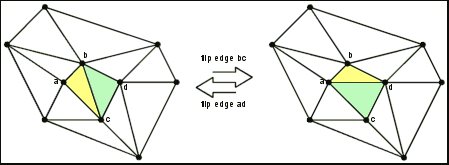
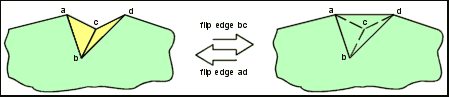
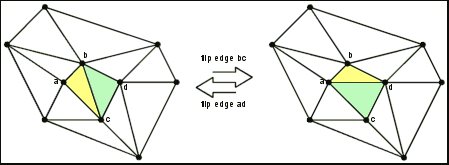
|
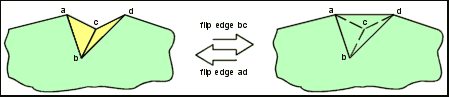
|
There are only 4 flippable edges in the start triangulation. With the applet you can determine flippable edges without the need of a mathematical analysis by pressing the check button. All flippable edges are then shown in a different color until you select any edge.
Recall that flipping the joint edge bc means removing edge bc and adding the new edge ad. The flip operation is only considered when it does not lead to a self intersecting surface.
Flipping one of the two left*, flippable edges lead to the same new edge so only one of these edges can be flipped at a time. The two right*, flippable edges show the same behavior. It follows that only 9 different triangulations can be reached by the flip operation with the given start triangulation. With the applet you can flip an edge by simple select it (move the mouse pointer over the desired edge) and press a mouse button. Note after selecting an edge the color bar (placed above the mode button) informs whether the edge is flippable (green) or not (red). A yellow color bar, growing from the left to the right, indicates the progress of the calculation
In all 9 reachable triangulations some reflex edges stay unchanged and so the convex hull is never reached.
* the notions left and right are only correct if the polyhedron
was not rotated yet. Use the Reset Button to transform
the polyhedron to its initial state.